What is computer program and programming
Programming is an art, skill, poetry that is mastered through immense practice, patience, and experience. Before I formally define programming, let us talk about what is a computer program?
What is a computer program?
Computer and computer program
What is Programming?
Various programming paradigms
Imperative programming
names = []
i = 0
totalStudents = length(student)
start:
if i >= totalStudents then goto end
current = student[i]
marks = current.marks
if marks < 90 goto next
addToList(names, current.firstname + current.lastname)
next:
i = i + 1
goto start
end:
print namesDeclarative programming
select firstname, lastname
from student
where student.marks >= 90Structured programming
names = []
for i = 0, i <= length(student), i = i + 1 {
if student[i].marks >= 90 {
addToList(names, student[i].firstname, student[i].lastname)
}
}
for i = 0, i <= length(names), i = i + 1 {
print(names[i])
}Procedural programming
void main() {
names = getStudentNames()
printList(names)
}
names getStudentNames() {
names = []
for (i = 0; i <= length(student); i = i + 1) {
if (student[i].marks >= 90 ) {
addToList(names, student[i].firstname, student[i].lastname)
}
}
return names
}
void printList(names) {
for (i = 0; i <= length(names); i = i + 1) {
print(names[i])
}
}Object oriented programming
for s in student {
if s.marks >= 90 {
print(s.firstname + s.lastname);
}
}Functional programming
What is a compiler and its need?
Why do we need a compiler?
What do a compiler do?
- Performs a pre-processing of source code. Gather all files required for the source code to compile.
- Parses the entire source code. Checks for any syntax errors in the source code.
- Performs a thorough syntax analysis of the source code. To understand the structure and semantic of the source code.
- Optionally translates the source code in an intermediate code known as object code to enhance the performance.
- Translates the object code to binary language known as executable code.
Source code and object code
Some popular compilers
| Language | Compilers | Developed by |
|---|---|---|
| BASIC | FreeBASIC | FreeBASIC development team |
| QuickBASIC | Microsoft | |
| Visual Basic | Microsoft | |
| C | GCC C | GNU Project |
| Borland Turbo C | Embarcadero | |
| Quick C | Microsoft | |
| C++ | GCC | GNU Project |
| Borland C++ | Borland | |
| Visual C++ | Microsoft | |
| C# | Visual C# | Microsoft |
| Mono | Xamarin | |
| Java | javac | Sun Microsystems (Owned by Oracle) |
| gcj | GNU Project |
What is an interpreter and its need?
Why do we need an interpreter?
Compiler vs Interpreter – Difference between compiler and interpreter
Compiler and interpreter both are tools to translate source code from high-level language to machine language. Both does the same task of translation. But the working mechanism of compiler is different from interpreter. Below are some differences between compilers and interpreters
Translation mechanism
Translation time
Program speed
Memory consumption
Debugging
Deployment
Compiler vs Interpreter
| Compiler | Interpreter |
|---|---|
| It translates entire program to machine code at once. | It translates single instruction of a program at a time. |
| It requires more translation time. | It requires less translation time. |
| Program execution is faster than interpreted languages. | Program execution is slower than compiled languages. |
| It usually generates additional intermediate code. | It doesn’t generate additional intermediate code. |
| It requires more memory as it generates extra object code. | It requires less memory as it does not generate any intermediate code. |
| Errors are displayed at the end of the compilation process. | Errors are displayed as they met. |
| Executable code needs to be deployed. | Source code needs to be deployed. |
| Example of compiled languages – C, C++, Java etc. | Example of interpreted languages – Ruby, Python, Shell script etc. |
Life cycle of a computer program
A computer program goes through many phases from its development to execution. From the human readable format (source code) to binary encoded computer instructions (machine code). Here in this section, I will be explaining the different phases of a program during its entire lifespan.
Machine code
Machine codeProgramming language – history and popular languages
The world of computer science, programming and software development starts here. Before I formally define programming language. Let’s dissect it. Programming language is made of two parts “programming” and “language”. We already learn't about what is programming. Here we will learn about language. Think for a while and try to define what language means.
What is language?
Programming language
History of programming language
Popular programming languages
| Language | Suited for | Popular software’s developed |
|---|---|---|
| Java | Server applications, Web development, Desktop applications, Android apps development | Netbeans, Eclipse, OpenOffice, Google (backend), Facebook (backend) |
| C | System softwares, Device drivers, Database packages, Operating Systems | UNIX, Linux, C++ (Programming language) Microsoft Windows (Some parts) |
| C++ | Operating system, Game development, Server applications, Database packages, Desktop applications | Microsoft Windows, Apple OS-X, Google (backend), Adobe Photoshop, MySQL, Various popular games |
| Python | Web development, Software development, Game development, Network programming, Mobile apps development | Google, YouTube, Quora, Blender, BitTorrent |
| C# | Windows Client applications, Web applications development, Mobile apps , Cloud apps development, Enterprises application | Microsoft Office, Visual Studio, Almost all Microsoft websites (ASP.NET), Microsoft SQL Server |
| PHP | Web development | Facebook, WordPress, Wikipedia, Yahoo, Flipkart |
| JavaScript | Web development, Apps development | Almost all popular website uses JavaScript for client side activity. |
| SQL | Database development, Database Query | Almost all software’s database uses SQL as query language. |
| Ruby | Website development | Twitter, Github |
Classification of programming languages
Below image describes the abstraction level of programming languages from hardware. As you can see machine language provides no abstraction. Assembly language provide less abstraction from the hardware. Whereas high level language provides a higher level of abstraction.
Low level languages – advantages and disadvantages
Assembly language
Advantages of low level languages
- Programs developed using low level languages are fast and memory efficient.
- Programmers can utilize processor and memory in better way using a low level language.
- There is no need of any compiler or interpreters to translate the source to machine code. Thus, cuts the compilation and interpretation time.
- Low level languages provide direct manipulation of computer registers and storage.
- It can directly communicate with hardware devices.
Disadvantages of low level languages
- Programs developed using low level languages are machine dependent and are not portable.
- It is difficult to develop, debug and maintain.
- Low level programs are more error prone.
- Low level programming usually results in poor programming productivity.
- Programmer must have additional knowledge of the computer architecture of particular machine, for programming in low level language.
High level languages – advantages and disadvantages
Advantages of High level language
- High level languages are programmer friendly. They are easy to write, debug and maintain.
- It provide higher level of abstraction from machine languages.
- It is machine independent language.
- Easy to learn.
- Less error prone, easy to find and debug errors.
- High level programming results in better programming productivity.
Disadvantages of High level language
- It takes additional translation times to translate the source to machine code.
- High level programs are comparatively slower than low level programs.
- Compared to low level programs, they are generally less memory efficient.
- Cannot communicate directly with the hardware.
Low level vs High level language – Difference between low and high level language
Memory efficiency
Easiness
Portability
Abstraction level
Debugging and maintenance
Additional knowledge and experience
Applications
Differences between low level and high level programming language.
| Low level language | High level language |
|---|---|
| They are faster than high level language. | They are comparatively slower. |
| Low level languages are memory efficient. | High level languages are not memory efficient. |
| Low level languages are difficult to learn. | High level languages are easy to learn. |
| Programming in low level requires additional knowledge of the computer architecture. | Programming in high level do not require any additional knowledge of the computer architecture. |
| They are machine dependent and are not portable. | They are machine independent and portable. |
| They provide less or no abstraction from the hardware. | They provide high abstraction from the hardware. |
| They are more error prone. | They are less error prone. |
| Debugging and maintenance is difficult. | Debugging and maintenance is comparatively easier. |
| They are generally used for developing system software’s (Operating systems) and embedded applications. | They are used to develop a variety of applications such as – desktop applications, websites, mobile software’s etc. |
Introduction to Programming – Errors
- Compilation error or Syntax error
- Runtime error or exception
- Logical error
Compilation error
Runtime error
Logical error
What are Tokens in programming
What are Keywords?
What are Identifiers?
- Keywords must not be used as an identifier.
- Identifier must begin with an alphabet a-z A-Z or an underscore_ symbol.
- Identifier can contains alphabets a-z A-Z, digits 0-9 and underscore _ symbol.
- Identifier must not contain any special character (e.g. !@$*.'[] etc.) except underscore _.
Examples of some valid identifiers
num, Num, _num, _Num, num1, Num1, _num1, _Num1, _1num, _1Num, _num_, number_to_addExamples of some invalid identifiers
1num, number to add, 1_num, num-to-add, num@What are Operator?
| Operator | Description | Example |
|---|---|---|
| Arithmetic operator Arithmetic operator are used to perform basic arithmetic operations. | ||
| + | Adds two operand. | a + b gives 15 |
| * | Multiplies two operands. | a * b gives 50 |
| / | Divides two operands. | a / b gives 2 |
| % | Modulus operator divides the first operand from second and returns the remainder. It is generally used for checking divisibility. | a % b gives 0 (As 10/5 will have 0 remainder) |
| Assignment operator Assignment operator is used to assign value to a variable. The value is assigned from right to left. | ||
| = | Assigns value from right operand to left operand. | a = 10 will assign 10 in a |
Relational operator | ||
| > | If value of left operand is greater than right, returns true else returns false | (a > b) will return true |
| < | If value of right operand is greater than left, returns true else returns false | (a < b) will return false |
| == | If both operands are equal returns true else false | (a == b) will return false |
| != | If both operands are not equal returns true else false. | (a != b) will return true |
| >= | If value of left operand is greater or equal to right operand, returns true else false | (a >= b) will return true |
| <= | If value of right operand is greater or equal to left operand, returns true else false | (a <= b) will return false |
| Logical operator Logical operator are used to combine two boolean expression together and results in a single boolean value according to the operand and operator used. | ||
| && | Used to combine two expressions. If both operands are true or Non-Zero, returns true else false | ((a>=1) && (a<=10)) will return true since (a>=1) is true and also (a<=10) is true. |
| || | If any of the operand is true or Non-zero, returns true else false | ((a>1) || (a<5)) will return true. As (a>1) is true. Since first operand is true hence there is no need to check for second operand. |
| ! | Logical NOT operator is a unary operator. Returns the complement of the boolean value. | !(a>1) will return false. Since (a>1) is true hence its complement is false. |
| Bitwise operator Bitwise operator performs operations on Bits(Binary level). Lets suppose a = 10, b = 5 a = 0000 1010 (8-bit binary representation of 10) b = 0000 0101 (8-bit binary representation of 5) | ||
| & | Bitwise AND performs anding operation on two binary bits value. If both the values are 1 then will result is 1 else will result in 0. | |
| | | Bitwise OR returns 1 if any of the two binary bits are 1 else returns 0. | |
| ^ | Bitwise XOR returns 1 if both the binary bits are different else returns 0. | |
| ~ | Bitwise COMPLEMENT is a unary operator.It returns the complement of the binary value i.e. if the binary bit is 0 returns 1 else returns 0. | |
| << | Bitwise LEFT SHIFT operator is also unary operator. It shift the binary bits to the left. It inserts a 0 bit value to the extreme right of the binary value. Or we may say it generally multiplies the value with 2. | |
| >> | Bitwise RIGHT SHIFT operator is an unary operator. It shifts the binary bits to the right. It inserts a 0 bit value to the extreme left of the binary value. Or we may say it generally divides the value with 2. | |
| Increment/Decrement operator Increment/Decrement operator is a unary operator used to increase an integer value by 1 or decrease it by 1. Increment/decrement operator are of two types Postfix and Prefix. | ||
| ++ | Increment operator will add 1 to an integer value. | a++ will give 11 ++a will also give 11 |
| -- | Decrement operator will subtract 1 from an integer value. | a-- will give 9 --a will also give 9 |
| Conditional/Ternary operator Ternary operator as a conditional operator and is similar to simple if-else. It takes three operand. | ||
| ?: | It is used as conditional operator. Syntax of using ternary operator: (condition) ? (true part) : (false part) | b = (a>1) ? a : b; will store the value 10 in b as (a>1) is true hence true part will execute, assigning the value of a in b. |
What are Separators?
What are Literals?
Integer literal
Floating point literal
Character literal
What are Escape sequence characters?
List of all escape sequence characters
| Escape character | Description |
|---|---|
| \0 | NULL |
| \a | Alert (Beep) |
| \b | Backspace |
| \e | Escape |
| \f | Formfeed (Return) |
| \n | New line |
| \r | Carriage return |
| \t | Horizontal Tab (Eight blank spaces) |
| \v | Vertical Tab |
| \\ | Backslash |
| \' | Single quotes |
| \" | Double quotes |
| \? | Question mark |
What is ASCII character code?
List of all ASCII character codes
| Binary | Octal | Decimal | Hexadecimal | Symbol |
|---|---|---|---|---|
| 00000000 | 000 | 0 | 00 | NULL |
| 00000001 | 001 | 1 | 01 | SOH |
| 00000010 | 002 | 2 | 02 | STX |
| 00000011 | 003 | 3 | 03 | ETX |
| 00000100 | 004 | 4 | 04 | EOT |
| 00000101 | 005 | 5 | 05 | ENQ |
| 00000110 | 006 | 6 | 06 | ACK |
| 00000111 | 007 | 7 | 07 | BEL |
| 00001000 | 010 | 8 | 08 | BS |
| 00001001 | 011 | 9 | 09 | HT |
| 00001010 | 012 | 10 | 0A | LF |
| 00001011 | 013 | 11 | 0B | VT |
| 00001100 | 014 | 12 | 0C | FF |
| 00001101 | 015 | 13 | 0D | CR |
| 00001110 | 016 | 14 | 0E | SO |
| 00001111 | 017 | 15 | 0F | SI |
| 00010000 | 020 | 16 | 10 | DLE |
| 00010001 | 021 | 17 | 11 | DC1 |
| 00010010 | 022 | 18 | 12 | DC2 |
| 00010011 | 023 | 19 | 13 | DC3 |
| 00010100 | 024 | 20 | 14 | DC4 |
| 00010101 | 025 | 21 | 15 | NAK |
| 00010110 | 026 | 22 | 16 | SYN |
| 00010111 | 027 | 23 | 17 | ETB |
| 00011000 | 030 | 24 | 18 | CAN |
| 00011001 | 031 | 25 | 19 | EM |
| 00011010 | 032 | 26 | 1A | SUB |
| 00011011 | 033 | 27 | 1B | ESC |
| 00011100 | 034 | 28 | 1C | FS |
| 00011101 | 035 | 29 | 1D | GS |
| 00011110 | 036 | 30 | 1E | RS |
| 00011111 | 037 | 31 | 1F | US |
| 00100000 | 040 | 32 | 20 | SPACE |
| 00100001 | 041 | 33 | 21 | ! |
| 00100010 | 042 | 34 | 22 | " |
| 00100011 | 043 | 35 | 23 | # |
| 00100100 | 044 | 36 | 24 | $ |
| 00100101 | 045 | 37 | 25 | % |
| 00100110 | 046 | 38 | 26 | & |
| 00100111 | 047 | 39 | 27 | ' |
| 00101000 | 050 | 40 | 28 | ( |
| 00101001 | 051 | 41 | 29 | ) |
| 00101010 | 052 | 42 | 2A | * |
| 00101011 | 053 | 43 | 2B | + |
| 00101100 | 054 | 44 | 2C | , |
| 00101101 | 055 | 45 | 2D | - |
| 00101110 | 056 | 46 | 2E | . |
| 00101111 | 057 | 47 | 2F | / |
| 00110000 | 060 | 48 | 30 | 0 |
| 00110001 | 061 | 49 | 31 | 1 |
| 00110010 | 062 | 50 | 32 | 2 |
| 00110011 | 063 | 51 | 33 | 3 |
| 00110100 | 064 | 52 | 34 | 4 |
| 00110101 | 065 | 53 | 35 | 5 |
| 00110110 | 066 | 54 | 36 | 6 |
| 00110111 | 067 | 55 | 37 | 7 |
| 00111000 | 070 | 56 | 38 | 8 |
| 00111001 | 071 | 57 | 39 | 9 |
| 00111010 | 072 | 58 | 3A | : |
| 00111011 | 073 | 59 | 3B | ; |
| 00111100 | 074 | 60 | 3C | < |
| 00111101 | 075 | 61 | 3D | = |
| 00111110 | 076 | 62 | 3E | > |
| 00111111 | 077 | 63 | 3F | ? |
| 01000000 | 100 | 64 | 40 | @ |
| 01000001 | 101 | 65 | 41 | A |
| 01000010 | 102 | 66 | 42 | B |
| 01000011 | 103 | 67 | 43 | C |
| 01000100 | 104 | 68 | 44 | D |
| 01000101 | 105 | 69 | 45 | E |
| 01000110 | 106 | 70 | 46 | F |
| 01000111 | 107 | 71 | 47 | G |
| 01001000 | 110 | 72 | 48 | H |
| 01001001 | 111 | 73 | 49 | I |
| 01001010 | 112 | 74 | 4A | J |
| 01001011 | 113 | 75 | 4B | K |
| 01001100 | 114 | 76 | 4C | L |
| 01001101 | 115 | 77 | 4D | M |
| 01001110 | 116 | 78 | 4E | N |
| 01001111 | 117 | 79 | 4F | O |
| 01010000 | 120 | 80 | 50 | P |
| 01010001 | 121 | 81 | 51 | Q |
| 01010010 | 122 | 82 | 52 | R |
| 01010011 | 123 | 83 | 53 | S |
| 01010100 | 124 | 84 | 54 | T |
| 01010101 | 125 | 85 | 55 | U |
| 01010110 | 126 | 86 | 56 | V |
| 01010111 | 127 | 87 | 57 | W |
| 01011000 | 130 | 88 | 58 | X |
| 01011001 | 131 | 89 | 59 | Y |
| 01011010 | 132 | 90 | 5A | Z |
| 01011011 | 133 | 91 | 5B | [ |
| 01011100 | 134 | 92 | 5C | |
| 01011101 | 135 | 93 | 5D | ] |
| 01011110 | 136 | 94 | 5E | ^ |
| 01011111 | 137 | 95 | 5F | _ |
| 01100000 | 140 | 96 | 60 | ` |
| 01100001 | 141 | 97 | 61 | a |
| 01100010 | 142 | 98 | 62 | b |
| 01100011 | 143 | 99 | 63 | c |
| 01100100 | 144 | 100 | 64 | d |
| 01100101 | 145 | 101 | 65 | e |
| 01100110 | 146 | 102 | 66 | f |
| 01100111 | 147 | 103 | 67 | g |
| 01101000 | 150 | 104 | 68 | h |
| 01101001 | 151 | 105 | 69 | i |
| 01101010 | 152 | 106 | 6A | j |
| 01101011 | 153 | 107 | 6B | k |
| 01101100 | 154 | 108 | 6C | l |
| 01101101 | 155 | 109 | 6D | m |
| 01101110 | 156 | 110 | 6E | n |
| 01101111 | 157 | 111 | 6F | o |
| 01110000 | 160 | 112 | 70 | p |
| 01110001 | 161 | 113 | 71 | q |
| 01110010 | 162 | 114 | 72 | r |
| 01110011 | 163 | 115 | 73 | s |
| 01110100 | 164 | 116 | 74 | t |
| 01110101 | 165 | 117 | 75 | u |
| 01110110 | 166 | 118 | 76 | v |
| 01110111 | 167 | 119 | 77 | w |
| 01111000 | 170 | 120 | 78 | x |
| 01111001 | 171 | 121 | 79 | y |
| 01111010 | 172 | 122 | 7A | z |
| 01111011 | 173 | 123 | 7B | { |
| 01111100 | 174 | 124 | 7C | | |
| 01111101 | 175 | 125 | 7D | } |
| 01111110 | 176 | 126 | 7E | ~ |
| 01111111 | 177 | 127 | 7F | DEL |
| 10000000 | 200 | 128 | 80 | Ç |
| 10000001 | 201 | 129 | 81 | ü |
| 10000010 | 202 | 130 | 82 | é |
| 10000011 | 203 | 131 | 83 | â |
| 10000100 | 204 | 132 | 84 | ä |
| 10000101 | 205 | 133 | 85 | à |
| 10000110 | 206 | 134 | 86 | å |
| 10000111 | 207 | 135 | 87 | ç |
| 10001000 | 210 | 136 | 88 | ê |
| 10001001 | 211 | 137 | 89 | ë |
| 10001010 | 212 | 138 | 8A | è |
| 10001011 | 213 | 139 | 8B | ï |
| 10001100 | 214 | 140 | 8C | î |
| 10001101 | 215 | 141 | 8D | ì |
| 10001110 | 216 | 142 | 8E | Ä |
| 10001111 | 217 | 143 | 8F | Å |
| 10010000 | 220 | 144 | 90 | É |
| 10010001 | 221 | 145 | 91 | æ |
| 10010010 | 222 | 146 | 92 | Æ |
| 10010011 | 223 | 147 | 93 | ô |
| 10010100 | 224 | 148 | 94 | ö |
| 10010101 | 225 | 149 | 95 | ò |
| 10010110 | 226 | 150 | 96 | û |
| 10010111 | 227 | 151 | 97 | ù |
| 10011000 | 230 | 152 | 98 | ÿ |
| 10011001 | 231 | 153 | 99 | Ö |
| 10011010 | 232 | 154 | 9A | Ü |
| 10011011 | 233 | 155 | 9B | ¢ |
| 10011100 | 234 | 156 | 9C | £ |
| 10011101 | 235 | 157 | 9D | ¥ |
| 10011110 | 236 | 158 | 9E | ₧ |
| 10011111 | 237 | 159 | 9F | ƒ |
| 10100000 | 240 | 160 | A0 | á |
| 10100001 | 241 | 161 | A1 | í |
| 10100010 | 242 | 162 | A2 | ó |
| 10100011 | 243 | 163 | A3 | ú |
| 10100100 | 244 | 164 | A4 | ñ |
| 10100101 | 245 | 165 | A5 | Ñ |
| 10100110 | 246 | 166 | A6 | ª |
| 10100111 | 247 | 167 | A7 | º |
| 10101000 | 250 | 168 | A8 | ¿ |
| 10101001 | 251 | 169 | A9 | ⌐ |
| 10101010 | 252 | 170 | AA | ¬ |
| 10101011 | 253 | 171 | AB | ½ |
| 10101100 | 254 | 172 | AC | ¼ |
| 10101101 | 255 | 173 | AD | ¡ |
| 10101110 | 256 | 174 | AE | « |
| 10101111 | 257 | 175 | AF | » |
| 10110000 | 260 | 176 | B0 | ░ |
| 10110001 | 261 | 177 | B1 | ▒ |
| 10110010 | 262 | 178 | B2 | ▓ |
| 10110011 | 263 | 179 | B3 | │ |
| 10110100 | 264 | 180 | B4 | ┤ |
| 10110101 | 265 | 181 | B5 | ╡ |
| 10110110 | 266 | 182 | B6 | ╢ |
| 10110111 | 267 | 183 | B7 | ╖ |
| 10111000 | 270 | 184 | B8 | ╕ |
| 10111001 | 271 | 185 | B9 | ╣ |
| 10111010 | 272 | 186 | BA | ║ |
| 10111011 | 273 | 187 | BB | ╗ |
| 10111100 | 274 | 188 | BC | ╝ |
| 10111101 | 275 | 189 | BD | ╜ |
| 10111110 | 276 | 190 | BE | ╛ |
| 10111111 | 277 | 191 | BF | ┐ |
| 11000000 | 300 | 192 | C0 | └ |
| 11000001 | 301 | 193 | C1 | ┴ |
| 11000010 | 302 | 194 | C2 | ┬ |
| 11000011 | 303 | 195 | C3 | ├ |
| 11000100 | 304 | 196 | C4 | ─ |
| 11000101 | 305 | 197 | C5 | ┼ |
| 11000110 | 306 | 198 | C6 | ╞ |
| 11000111 | 307 | 199 | C7 | ╟ |
| 11001000 | 310 | 200 | C8 | ╚ |
| 11001001 | 311 | 201 | C9 | ╔ |
| 11001010 | 312 | 202 | CA | ╩ |
| 11001011 | 313 | 203 | CB | ╦ |
| 11001100 | 314 | 204 | CC | ╠ |
| 11001101 | 315 | 205 | CD | ═ |
| 11001110 | 316 | 206 | CE | ╬ |
| 11001111 | 317 | 207 | CF | ╧ |
| 11010000 | 320 | 208 | D0 | ╨ |
| 11010001 | 321 | 209 | D1 | ╤ |
| 11010010 | 322 | 210 | D2 | ╥ |
| 11010011 | 323 | 211 | D3 | ╙ |
| 11010100 | 324 | 212 | D4 | ╘ |
| 11010101 | 325 | 213 | D5 | ╒ |
| 11010110 | 326 | 214 | D6 | ╓ |
| 11010111 | 327 | 215 | D7 | ╫ |
| 11011000 | 330 | 216 | D8 | ╪ |
| 11011001 | 331 | 217 | D9 | ┘ |
| 11011010 | 332 | 218 | DA | ┌ |
| 11011011 | 333 | 219 | DB | █ |
| 11011100 | 334 | 220 | DC | ▄ |
| 11011101 | 335 | 221 | DD | ▌ |
| 11011110 | 336 | 222 | DE | ▐ |
| 11011111 | 337 | 223 | DF | ▀ |
| 11100000 | 340 | 224 | E0 | α |
| 11100001 | 341 | 225 | E1 | ß |
| 11100010 | 342 | 226 | E2 | Γ |
| 11100011 | 343 | 227 | E3 | π |
| 11100100 | 344 | 228 | E4 | Σ |
| 11100101 | 345 | 229 | E5 | σ |
| 11100110 | 346 | 230 | E6 | µ |
| 11100111 | 347 | 231 | E7 | τ |
| 11101000 | 350 | 232 | E8 | Φ |
| 11101001 | 351 | 233 | E9 | Θ |
| 11101010 | 352 | 234 | EA | Ω |
| 11101011 | 353 | 235 | EB | δ |
| 11101100 | 354 | 236 | EC | ∞ |
| 11101101 | 355 | 237 | ED | φ |
| 11101110 | 356 | 238 | EE | ε |
| 11101111 | 357 | 239 | EF | ∩ |
| 11110000 | 360 | 240 | F0 | ≡ |
| 11110001 | 361 | 241 | F1 | ± |
| 11110010 | 362 | 242 | F2 | ≥ |
| 11110011 | 363 | 243 | F3 | ≤ |
| 11110100 | 364 | 244 | F4 | ⌠ |
| 11110101 | 365 | 245 | F5 | ⌡ |
| 11110110 | 366 | 246 | F6 | ÷ |
| 11110111 | 367 | 247 | F7 | ≈ |
| 11111000 | 370 | 248 | F8 | ° |
| 11111001 | 371 | 249 | F9 | ∙ |
| 11111010 | 372 | 250 | FA | · |
| 11111011 | 373 | 251 | FB | √ |
| 11111100 | 374 | 252 | FC | ⁿ |
| 11111101 | 375 | 253 | FD | ² |
| 11111110 | 376 | 254 | FE | ■ |
| 11111111 | 377 | 255 | FF |







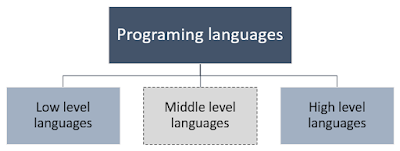


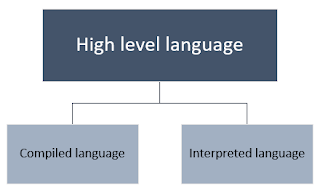

No comments:
Post a Comment